Home page | Generative Images Collection | Blog Entries

How to use Artificial Intelligence (AI) to Create Your Own MetaTrader 5 Trading Robot
Published on 23 December 2024 by Juan-S.
MetaTrader 5 is a popular financial trading software. The program allows manual trading as well as automated trading also known as Robot or Algo Trading. Automated trading is possible through Expert Advisors (EAs). The MetaTrader 5 platform allows for the creation of new EAs based on a set list of indicators, and for the coding of EAs through the built-in IDE or MetaQuotes Language Editor, also known as MetaEditor.
Using AI to Create Your Own Trading Robot
I have recently developed and coded my own MetaTrader 5 EA robot using Artificial Intelligence (AI). It is possible to use AI to code an Expert Advisor for use with MetaTrader. The programming language is called MQL5.
Use AI to develop a MQL5 script for you based on your instructions, and paste the code into the MetaQuotes Language editor and then compile the code.
My current favorite AI for coding MQL5 EAs is Claude AI. Claude AI is very good at programming and coding.
I have used Claude AI to develop my own EA for use with MetaTrader 5 and I am currently using my EA to trade the forex markets.
Visit Claude AI, sign-up and discuss with the AI your requirements for a MQL5 Expert Advisor in order to automate your trades.
Once you have the code generated by Claude AI, paste the code into the MetaTrader Language Editor, run and compile the code to check for any errors and then attach the EA to the financial chart you want your EA to trade.
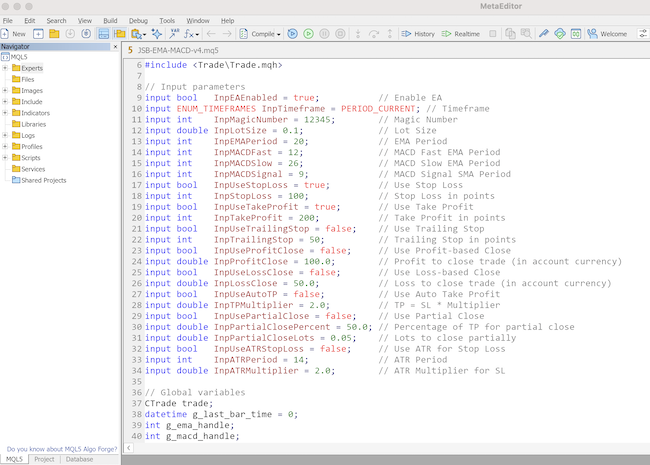 Paste your code into the MetaTrader 5 Language Editor.
Paste your code into the MetaTrader 5 Language Editor.
Backtesting Your EA
Remember to change the settings of your EA based on your own preferred settings, and also do backtesting of your EA to find the best settings for your EA. MetaTrader 5 has a “Tester” section where you can backtest any EA.
If your EA has any runtime errors, discuss the errors with Claude AI in order to get assistance to remove the errors from the Expert Advisor code. Hopefully you will not have many or any runtime errors. I was lucky with some of my Claude AI MQL5 generated code to have no errors at all. The code just worked as soon as I pasted the code into the Language Editor. I hope the same for you, but Claude AI is very good at coding.
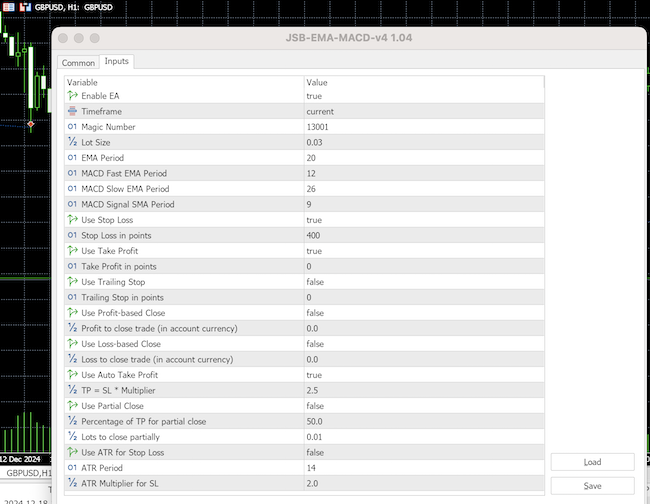 Backtest your EA for the best trading settings for your robot.
Backtest your EA for the best trading settings for your robot.
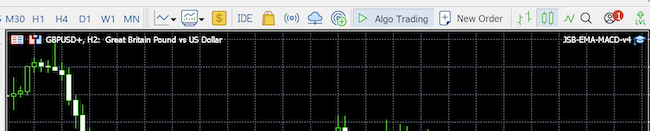 The EA robot attached to a chart with Algo Trading enabled.
The EA robot attached to a chart with Algo Trading enabled.
Example AI Instructions
Below is an extract of the instructions I gave to Claude AI to generate my own MetaTrader 5 Expert Advisor robot using the Exponential Moving Average (EMA) and MACD indicators.
I provided the AI with all the instructions combined together as one extensive paragraph:
* I am using Metatrader 5. Write a Metatrader MQL5 Expert Advisor code that will place buy and sell orders based on the Exponential Moving Average 20 and MACD indicators for a specified chart time period as the chart timeframe is provided as an input parameter, and use a magic number for the EA.
* A stop-loss and take profit should be set based on points.
* Modify the code to have the option for the code to have no take-profit level set, for a trade to thus have no take-profit. The decision to set a take-profit level should be part of the input parameters.
* Modify the code to have the option for the code to have no stop-loss level set, for a trade to thus have no stop-loss. The decision to set a stop-loss level should be part of the input parameters.
* Modify the code to have the option for the use of a trailing stop. The decision to use the trailing stop function should be part of the input parameters.
* Modify the code to include an optional function that will monitor any trade opened by the EA in order to close the trade if a specified amount of profit in currency has been reached. The specified amount of profit should be provided as an input parameter. The decision to use the profit-based close function should be part of the input parameters.
* Modify the code to include an optional function that will monitor any trade opened by the EA in order to close the trade if a specified amount of loss in currency has been reached. The specified amount of loss should be provided as an input parameter. The decision to use the loss-based close function should be part of the input parameters.
* Modify the code to have the option to allow for the automatic set of the take-profit points if a stop-loss value in points have been provided, so that the take profit points is calculated based on the stop-loss points multiplied by a fixed amount as set within the input parameters. This option to automatically set the take-profit points based the stop-loss points multiplied by a fixed amount should be part of the input parameters.
* Modify the code to include an optional function that will monitor profitable trades opened by the EA in order to partially close the profitable trade lots by a set amount of lots if a percentage of the take-profit points have been reached in terms of profit. The specified percentage of the take-profit points, and the set amount of lots to partially close the trade should be provided as an input parameter. The option to use this partially-close function should be part of the input parameters.
* Modify the code to have the option to automatically set the stop-loss points of a trade based on the ATR (Average True Range) volatility indicator. The option to use the ATR (Average True Range) volatility indicator to set the stop-loss points should be part of the input parameters.
* Modify the code so that an input parameter controls whether the EA is enabled (switched on) or disabled (switched off).
* The EA should only process on new bars of the selected timeframe, however, the trailing stop feature, partial close feature, profit close feature and loss close feature of the EA should process on every tick in order to ensure that trades are monitored at every tick.
Visit the following links for more information:
MetaTrader 5 Automated Trading Information
Disclaimer
This article is not financial advice and is only provided for informational purposes. Trading the financial markets can be risky.
The above article content about creating your own MetaTrader 5 Expert Advisor robot was compiled with the assistance of AI.
About me | Contact me | Generative Images Collection | Blog Entries
Terms of Use | Privacy Policy | Cookie Policy (This website uses cookies and by continuing to browse this website you agree to the website’s Cookie and Privacy Policies.) | Sitemap
Copyright © juansteph83.com All rights reserved.